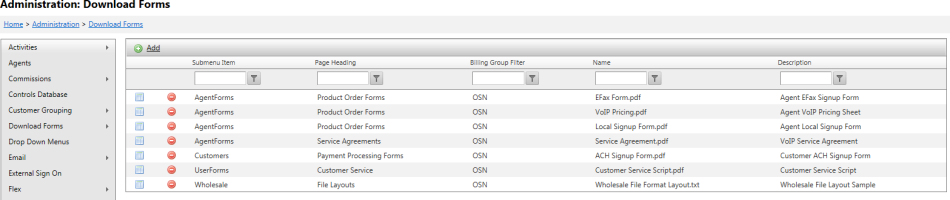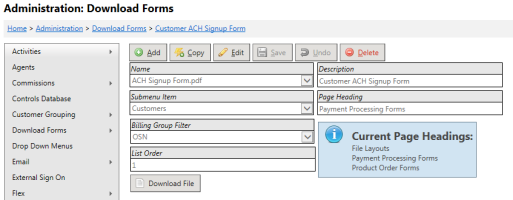Download Forms Manager
| How do I get here? | Setup ► Download Forms ► Download Forms |
| Purpose |
TBS has long supported the ability to make documents/forms available for download by users. This module is called "Download Forms". This module allows clients to
provide Downloadable forms and documents targeted to different user types
(Internal, Agents, Customers, and Wholesalers).
|
| Security | Sales Tools |
| Taxing Impact | N/A |
| Commission Impact | N/A |
| Data Field Definitions | View Here |
The grid will show all the forms that are in use and which area/portal (Submenu Item) they appear on. The documents/forms can also be grouped on the page within different sections using Page Headings. Optionally, a Billing Group filter can be set to limit the views for Agents, Customers and Wholesale users. This is useful if you have different branded forms or different criteria for each billing group.
| Field Name | Definition | Notes |
| Name |
This is the File Name and is selected from a dropdown list of files that have already been uploaded using the "Download Forms File Manager" tool. |
|
| Description | This is the file description displayed on the Download Forms page. | |
| Submenu Item | This drop down will contain the areas where the forms will be made available in TBS. Standard options will be for Customers, Wholesale, Agents and Internal.
|
|
| Page Heading | This is a free format field that will be a Heading that can be used to create sections for the forms. Each unique Page Heading will group the documents in that heading together on the download forms page. These are just text, however the system does show a list of currently used page headings for reference. | |
| Billing Group Filter | This optional field allows clients to filter the forms that are available to customers or agents based on that customer/agents assigned Billing Group | |
| List Order | This optional field allows clients to specify the display order on the page, within each Heading. The system will sort based on List Order then by Description. |